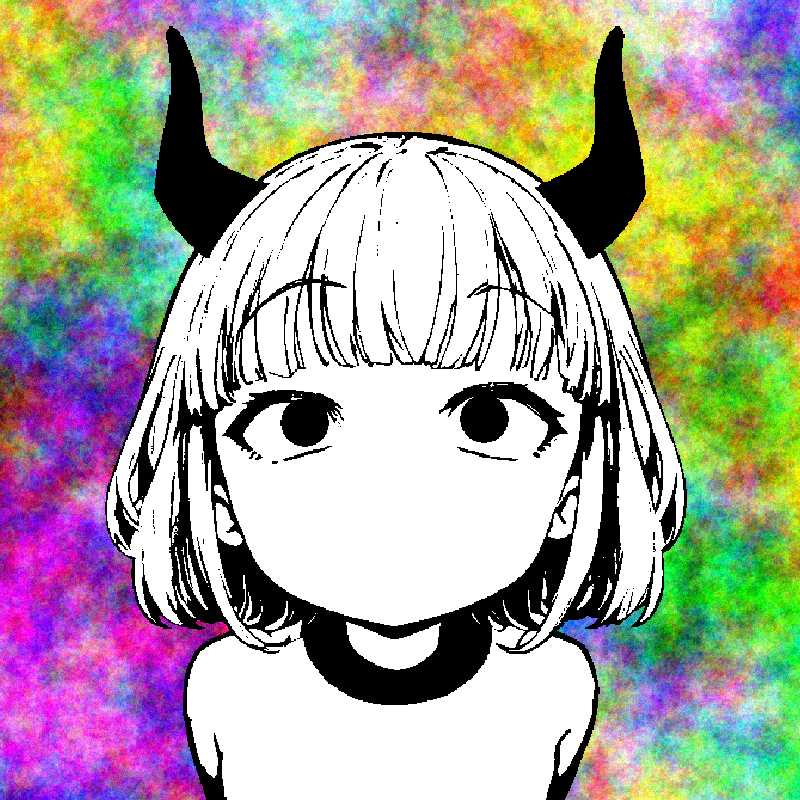Getting Away With Data-loss
Saved by AAA gaming bloat
Recently I did a distro-hopping. I’mma talk a little more in depth about which distro I hopped to in another post. For now the important thing to have in mind is that with a new distro comes migrating files and some configuration efforts. You may also lear a thing or two about how the rm command works.

The migrating files is pretty straight forward. I like to archive my whole $HOME directory in a .tar file and move it to a external drive. This makes it easier and faster to transfer all of my personal data to the new system and it doubles as a backup. Great. I also backup the /etc and the /boot directories that contain system and bootloader configs.
So new system is installed. I like to mount my external drive to $HOME/external-drive [ hindsight ]. I copy all the necessary /etc and /boot files to restore the configs for things like cronjobs, sysctl, modpropbe, etc… Good. Now we setup user stuff. I copy my dotfiles folder. Before I used GNU stow to manage symlinks to my dotfiles. This new distro didn’t have stow in it’s repos. Alright, I just copy everything into .config no problem. I mess up the copy command and end up with all my dotfiles in the $HOME directory instead of $HOME/.config, annoying but not unfixable. I open nnn [ terminal file explorer ], in nnn you can press X which asks for confirmation to delete a file, then you can press Y to accept, so X then Y to delete a file. So logically, I XYXYXYXYXYXYXYXYXYXYXY all of the directories in my $HOME directory. Fast and Easy. Until I reach $HOME/external-drive, we don’t want to XY that. Well, I did.
I cannot tell you how many files I lost but I can tell you how much data was lost. About two seconds of data, give or take. It has been a while since I’ve experienced an onosecond such as stupid as this one.
After a cascade of Ctrl+C to stop the mayhem, I tried to quit nnn to look at the output of the rm command [ nnn by default runs rm in verbose mode ], on some terminals the buffer [ the text ] is preserved even after quitting nnn, not on the kernel tty. Well then. I stood up, punched the air a couple times and started crying blood [figuratively]. I had to manually check all directories and do my best to assess if there was any missing data. None of my critical files or backups were missing… What.
Doing a quick internet search about how rm traverses directories led me to the scary wisdom that it’s mostly random. Running “find . -depth -name “*” -print” to simulate rm-ing the directory, I found that it started listing files from my “vidya-files” directory. A directory that I use to store games that use to much storage. Digging deeper, turns out that rm started by deleting Halo MCC and Borderlands 3 from the external drive. :) . I just want to thank RNGesus and questionable coding decisions for keeping my data safe. I know, I know, backups.
The lesson, I don’t think mounting a disk as a $HOME sub-directory is a good idea. I’mma do it anyways, I’ll just keep [ insert new game here ] installed on important drives.